How to download YouTube Videos in Pakistan ???

Hello guys, once again … we are here to learn about another technique that we simply call as “YouTube Hack”. To learn this hack you need …
- A Computer
- Internet Connection
- A Cup of Tea (make it enjoyable !!!)
- Your Mind (Obviously, you’ll need it ..)
So lets start to our goal … First of all, you know what the YouTube is ??? YES, you know …
Most of you knew but if some of you don’t so here’s a short explanation. YouTube is the Platform on which you can find almost every kind of video that is uploaded on the internet or on the YouTube.
After that, let’s go to our discussion. We all know that YouTube is banned in Pakistan and some other countries too. so using some proxies and so many other software that are easily available on the internet, mostly people are doing their best but what if you get everything in full-speed and without any Viruses …?? YES viruses. you’re thinking that why and how? let me tell you a simple truth of life. If you are going to help someone and doing work for him or giving services then what you would expect …?? usually some return so what in the sense of these “FREE SOFTWARES” ?? they do exist but not for any one to enjoy them really “FREE” but we pay for them interns of Viruses, Our Data, etc.. So according to my searching, I always avoid these type of softwares; you should too …!!
Now a website that is Hosted by Pakistani members called “PLAYIT.PK” is the best alternative to YouTube Videos. They actually show us the YouTube Videos but using their High Speed Servers and Proxy Switches. This is safe, clean and fast method to view your videos on the internet.
alternative to YouTube Videos. They actually show us the YouTube Videos but using their High Speed Servers and Proxy Switches. This is safe, clean and fast method to view your videos on the internet.
How to …
- Open Google and search for your favorite Video(s).
- Copy the Link (shown in green color just below the name of the link) of the YouTube Video.
- Open “playit.pk” website.
- Paste your copied YouTube video link in the Space provided at the top of the page.
- Press Enter and the system will search for your video on YouTube Servers.
- Play the video when it’s ready to play and scroll down the video a little bit.
- In the Center of the page, you’ll see an option like “Download Video” or just “Download”.
- Press that button and you’ll see the available formats and video qualities available like HD, etc.
- Click on your desired quality. A new page will open with some ads surrounding the Download Link.
- Just click on the big green button that says “Download” in the center of the page.
- Browser will start downloading your video that you selected.
- If using Internet Download Manager (IDM), just Right-click on the green “Download” button and click “Copy Link Location”.
- Open IDM from the tray (bottom right cornet of your screen).
- Click on “Add URL” and paste that link into the space provided and hit Enter.
- Click on “Start Download”. IDM will start downloading your video with full-speed.
- Wait for the video to download. When finished, just open and enjoy …
And don’t forget to share and say thanks on the bottom of this post. Your feedback will keep alive this blog. Please Pray for me too, I need it … 🙂
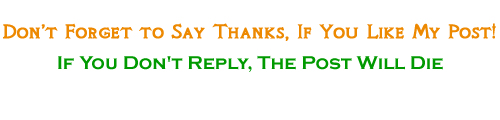
See you again here with the next exciting trick, Wait and keep visiting

Till then Allah Hafiz (Good Bye!).
